- Total monitor weight range per arm (please note minimum weight; required for arm to function properly):
- Flat screen monitor: 20-48lbs.
- Curved screen monitor: 20-30lbs.
- Minimum/Maximum Desk Thickness: 0.5″/3.5″
- Allows user to view their monitor(s) at an optimal position
- Rubberized Cable Management makes it simple to run cords through a modular system for a clean, sleek and organized aesthetic
- A patented, weight-compensating spring technology enables smooth and uniform height adjustment
- Built-in Counterbalance Indicator provides the ability to counterbalance the monitor weight before monitor installation to reduce expensive computer setup costs
- Patent-pending Smart Stop allows the user to customize the rotation of the arm, preventing overhang and protecting surrounding equipment
- Patent-pending Quick Release Joints instantly snap together for a secure and robust fit, simplifying installation. Only one tool is required, and it’s neatly concealed inside the arm base
- Compatible with M/Connect 2 and M/Power, the first-ever integrated monitor arm bases and docking stations of their kind
Feature
M2.1 supports a better working posture, creates more usable desktop space and helps maintain a clutter-free environment. It offers quick, simple installation and industry-leading flexibility thanks to patent-pending Quick Release joints that instantly snap together for a secure and robust fit.
Ease-of-Use and Agility
With innovative features like its Compensator Mechanism and Self-Lubricating Precision Bearings, M2.1 allows users to effortlessly adjust their monitor(s) to their optimal ergonomic position while also providing top-to-bottom cable management.
Reduced Cost of Ownership
M2.1 features the lowest cost of ownership of any monitor arm, meaning it is the easiest, quickest, and most cost-effective, arm to install and modify for future moves, additions and changes to the workstation. Its durable design also ensures the monitor arm won’t need to be replaced for many years.
Sleek, Safe Design
M2.1’s Smart Stop feature allows the user to stop each joint anywhere along its rotation to prevent monitor or arm overhand on the desk edges. In addition, a built-in Counterbalance Indicator lets the installer counterbalance the monitor weight without a monitor.



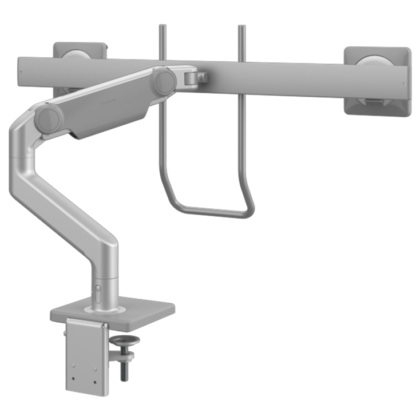


There are no reviews yet.